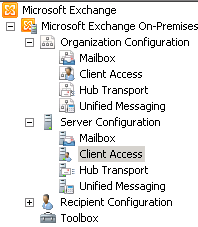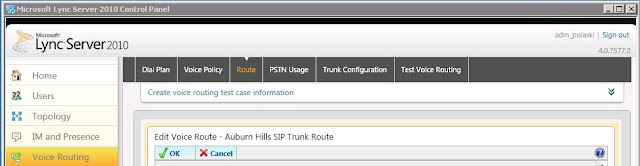Lync 2010 - Astra/Polycom 20 second delay - FIXED!
10 BEEPS TOO MANY! After successfully configuring my Lync 2010 US site with an AudioCodes Mediant 1000 out to our PSTN the next step was getting the Lync clients to be able to 4-digit dial any of our legacy Toshiba PBX clients and vice versa. After configuring the connections from Lync to Toshiba and Toshiba back to Lync everything worked except there was no ringback tone on the Toshiba handset. While working on the Mediant I made some specific changes on the .ini file. It did not fix my RBT problem but it did cause another issue. IP phones Beeping Now any call I made from an Astra 6725ip or Polycom CX600 immediately started with 10 beeps or a 20 second delay before connecting. This issue did not occur on my Jabra Pro Headset via the Lync client. Only on the previously mentioned handsets. It occurred will calling other Lync 2010 clients or calling outside via the Mediant 1000 gateway to the PSTN. Play that Funky Trunk Tone While attempting some fixes for the "No RBT...