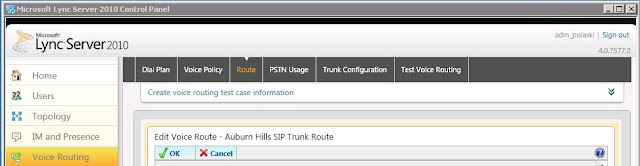How to automatically change the Outlook 2010 Microsoft Exchange Proxy Setting
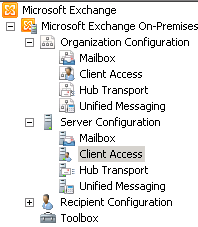
How to automatically change the Outlook Microsoft Exchange Proxy Setting for all Outlook users at a certain site. Our company has decided to change the OWA default web site name. The original name, as an example, was owa.DomainName.com. The new name will be owa-us.DomainName.com. As we are adding many sites around the world we needed to differentiate between the various countries. Additionally we also implemented a certificate change to a wildcard, *.DomainName.com. I did not want to affect any other servers around the world just our US location servers. Here is how I accomplished the configuration change. #1 - Open the Exchange management Console (EMC) #2 - Navigate to "Server Configuration" #3 - Click on "Client Access." #4 - Click on the server you want to change. #5 - Double click on the server or right click then select Properties or click Properties in the right side Action Pane. #6 - Select the "Outlook Anywhere" tab. #7 - Modif