Lync 2010 - Suppress Caller ID...
Lync 2010 - I am so suppressed!
In the Lync 2010 environment users making external calls will have their caller id's exposed to the person they are calling. There may be a situation where your users do not want to have their phone numbers viewable so they can not be called directly.
In such a case you can Suppress the Caller ID.
#1 - Open the Lync 2010 Server Control Panel and navigate to Voice Routing. Then click the Route tab.
#2 - Half way down the page you will see "Suppress caller ID".

#3 - Click on the check box to initiate. You then must give a "Alternate caller ID".
 #4 - Click "OK", Click "Commit" >>> "Commit All" then "OK"
#4 - Click "OK", Click "Commit" >>> "Commit All" then "OK"You users caller id will now be shown as the "Caller Alternative ID". This could be a phone number that represents the main company number or the Subscriber Access number.
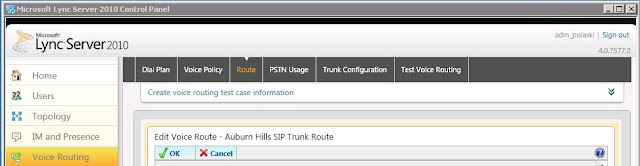


how do you troubleshoot if it doesn't works and it's still showing up the DID?
ReplyDelete