VMware vSphere Web Client 5.5 SSO Identity Source
VMware
vSphere Web Client 5.5U1
Single Sign-On - Identity Source
After a recent upgrade from 5.0U1 to 5.5U1 I ran in to a problem configuring Single Sign-On (SSO) to join Active Directory. I went through all the support KB's and even called tech support. Nothing worked until I change my server name from FQDN to the IP address.
I deployed a vCenter 5.5 Appliance that was not joined to Active Directory thus I believe is the reason our LDAP connection could not find our FQDN's in DNS. So the trick was to change the "Primary Server URL" to an IP address. Additionally I change the suggested LDAP port from 3269 to 3268. I am not sure if we had change the default port on our DC's but both port 3269 and port 3268 would not connect with a FQDN.
The default LDAP port is 389 and the default LDAPS port is 3269.
Here is the change that worked for me:
Suggested - Primary Server URL: ldap://servername.domainname.com:389
Successful - Primary Server URL: ldap://IPaddress:3268
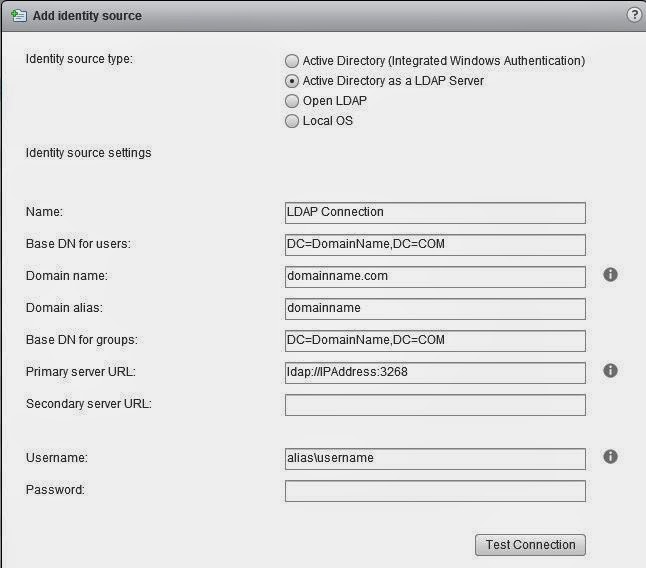



Comments
Post a Comment